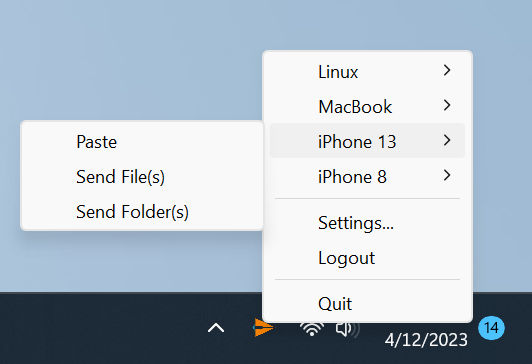How it works
First, install EasyDrop on all your devices
Using the download links above
On your iPhone, sharing to EasyDrop will do the Right Thing™ depending on what's being shared.
- Links will be opened directly in your PC's web browser
- Files are sent directly to your PC's Downloads folder
- Text is copied into PC's clipboard, so you can immediately paste
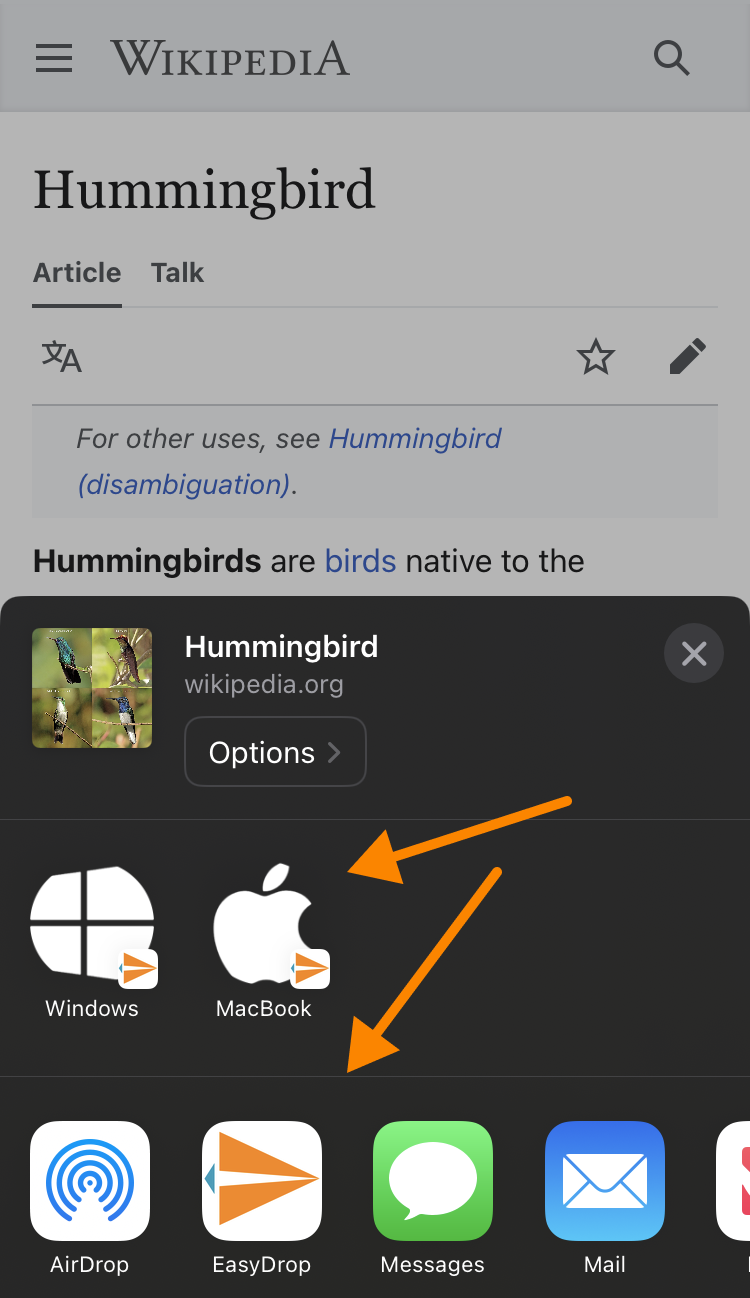
You can also share directly from the EasyDrop iOS app
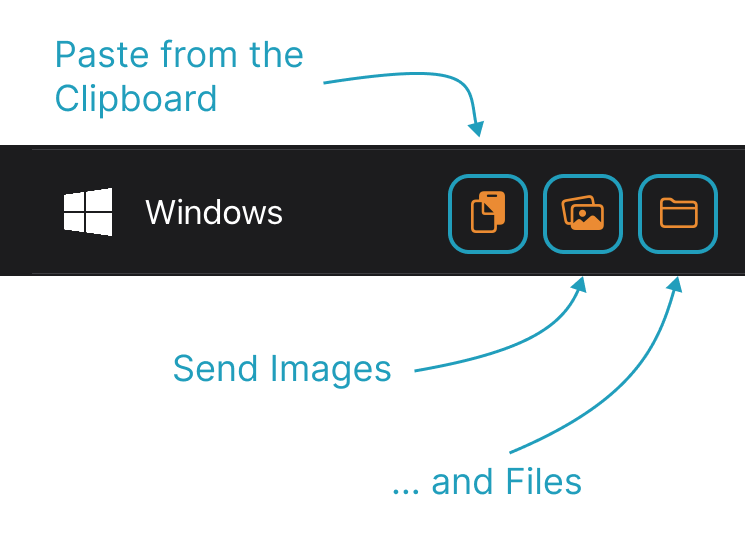
On your PC, share to your iPhone using the taskbar icon